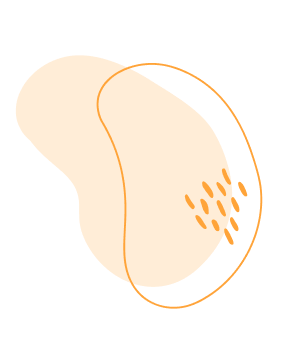LOGIN/REGISTER TO FMHEDU.COM
1. Open google browser2. Type "fmhedu.com"
3. Click on the "login" icon on the right corner of the top bar.
4. Click on "Register now"
5. Enter all the relevant details and make your personal account for free Note down/Remember your "username/ email address and password
NOW ENROLL TO THE COURSE "NEW TO FORENSIC" FOLLOWING BELOW STEPS
1. Type "fmhedu.com" in the google browser2. Click on the "course"
3. Scroll down and click on "submit request" and fill the required fields and submit.
4. Wait until the interview,
5. Once you are declared successful in the interview, you will either have to pay the fee through the website by clicking "add to cart" or manually submit the fee.
6. In case, the panel doesn't satisfy with your interview, you will be sent an email.
For submitting form for the interview video is given below for assistance
New to Forensic Mental Health
Watch this video to learn how to apply